I went and got myself a Photoshelter account for archiving and licensing. They even manage print sales. Uploading stuff now, more to come. Also have to caption, but I have to mow my lawn first, first day without rain in two weeks. Grass grows fast.
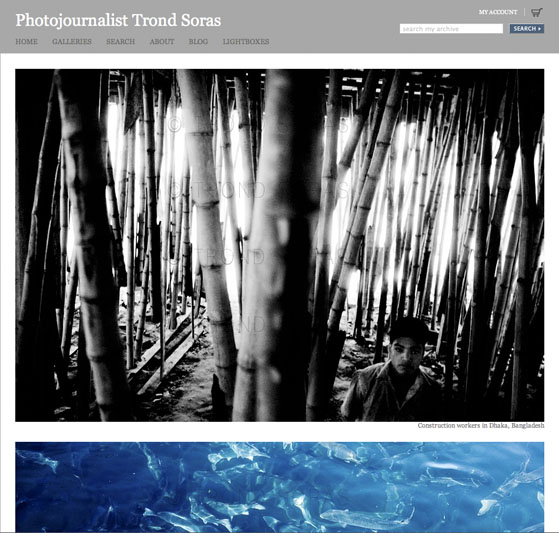
I went and got myself a Photoshelter account for archiving and licensing. They even manage print sales. Uploading stuff now, more to come. Also have to caption, but I have to mow my lawn first, first day without rain in two weeks. Grass grows fast.
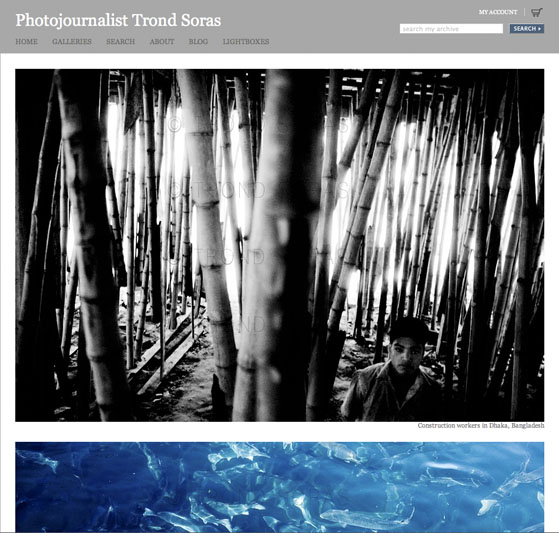
Moved site to new servers, so been having some redirect issues lately, causing a bunch of 404 errors. All single post views have been unavailable, but should be back online now.
Sorry.
After last weeks ordeal with a harddrive going bad, I’ve decided to take action and be prepared.
This is going to be my daily routine from now on (or at least every day I use my mac to check e-mail, empty memorycards, etc).
Some people have already pointed out that the only truly safe way to back up data is offsite backup. While this is true, it is generally not practically possible while traveling, due to low quality networks and bad connections. When I’m working I produce as much as 20-30 GB every day, so uploading that back to my office in Norway is not possible; there’s simply not enough time.
Hopefully these simple points will prove sufficient, easy to follow, and keep me from loosing data the next time (knock on wood) my drive fail.